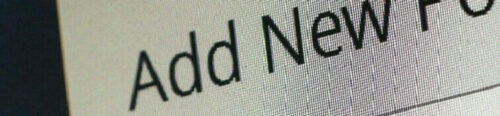If you have started a wordpress website you maybe have seen or heard about google putting more emphasis on site speed...
What does this mean for the average blogger…not saying that you are average….
Google changed the emphasis on how they want to return results…
They put mobile first as in quarter 4 of 2019 ( according to statistica.com) 52.9% of all internet traffic was on mobiles…
As google is a business and wants people to use it’s service over others it needs to return results that people engage with…
So you create a post on ‘best cookware for induction cookers’…
And google finds it and adds it to it’s index….
It now has to see what relevance your post has compared to the results it returns currently….
So you may get a spot in the top ten pretty fast….
But if no one clicks on your post…
Down you go for that keyword and it will try again for all the other keywords it has found in your article…
But the keyword is one ranking factor, if your site takes a time to load then people may not wait…
And this is another major signal google takes as people will bounce back and try the next result or even worse try another search engine…..
And again if your site is slow …down you go in the rankings….
Mobile internet is becoming faster but lags way behind web access at home….
Large numbers of elements on the page, a lot of plugins, slow server speeds are some of the culprits to slow your site loading time down.
So what can you do about it….
Control the things you can and don’t worry about the rest as you can’t control them….
Table of Contents
WordPress site speed factors
Ok s oyou have gone to pagespeed insights by google and you have entered your site url into the box clicked the analyze button and waited….
Only to see the meter show a dismal 19 …and a red 19 at that….
You click on desktop and the meter moves up to 59…
So that’s not too bad….well compared to the mobile….
Scrolling down you get this list of recommendations….
Reduce initial server response time….
Eliminate render blocking resources…
Remove unused CSS….
Remove unused JavaScript….
And more under diagnostics….
yeah…right…..
Where do you start….
What can you do easily
Ok..you may have had your blog for a while now and you have tried a few things…
Some plugins…a new theme…a new look to the site….fancier images….
And some of these may not be helping you…
If your theme is badly coded or not being kept up todate it may not be fully compatible with the latest version of wordpress…or use the latest techniques to help with responsiveness….
How can you tell …
A quick trip to worpdress’s repository of themes will give you the last time your theme was updated…
Over 6 months ago…
Maybe time to start looking for a new one….
And all those plugins that you tried and didn’t carry on using…
They are all loading code into your site…
If you are not using them…as a minimum deactivate them…
And preferably delete them….
And make sure you are keeping all of your themes and plugins up todate….
There are a lot people who want to get into your site and change it without your permission.
And you hosting company…..
Most of us all start on shared hosting ( basically sharing a computer with many sites on one computer)
If one of the sites you share with is getting a lot of traffic they may be taking up a lot of resources on that system…slowing yours down…
A lot of shared hosting companies will restrict the usage and everyone on the system gets a fair share…but others….
Making sure you are using a reputable host can help with sitespeed.
What else have we got…
We,ve said about themes, plugins, hosting, coding…..
The harder parts to fix
What’s left is all the bits you need to have a website online…
So how can you remove anything else….
The way wordpress works is sort of good…
It is very useful if you don’t know how to code…
You just put a bunch of stuff together and have a fantastic looking site….
And each one of the plugins you use will require the same data from your site…so each one will make the same ‘call’ to get the data….this time adds up….
The number and quality of plugins matters…
And do you need to load up all the data that you cannot see when the page first loads…
All the bits off the screen…
More often than not…no…
So delay the loading of off screen images….
And talking of images
Sometimes you get that shot just right with your mobile and upload it to your site.
The phones make it so easy nowadays…a couple of clicks and it’s there…
What most people don’t think about is how large that image is…
With cameras on smartphones topping 20megapixel the size of the files is getting rather large….
A few of those on a post and it will be so slow to load on mobile that the needle may barely lift…
What you need to do is to limit the size before you take the image for your site…..or social media…( they deal with it when it is uploaded you don’t at the moment…)
So set the resolution down to qvga (320×240 pixels) or if that is too small then vga (640 x 480 pixels)
To be placed into a post it really doesn’t need to be any more than that size…
My images are less than 200 px wide so that’s all they need to be….
This way you can upload several images to a post and not worry about them slowing your site speed down….
And what about videos
A lot of sites embed a video or two into their posts..to keep visitors on there longer or to give them the option to learn by watching rather than reading….
Definitely don’t put the video at the top of the post…above the fold as it were…
If you do, your site will need to load the youtube player when it is opening and that is worse than having a large image there…..
A lot of people are going for the lazy load video plugin which adds an image instead of directly embedding the video to reduce loading time…
Site speed optimization tips
If you must have a very fancy site then keep the graphics small…
As small as possible and serve them in the next gen format….
whaat…
Looking at the file size of graphics is important before you upload them …
You could take a png (Portable Network Graphics) format image at 327kb and convert it to a jpeg ( Joint Photographic Experts Group) with a file size of 83kb…
A saving of 244kb….
But converting it to a webp it went down to 80kb…..
Taking the same png file and converting it straight to webp it went down to 31kb
Over 10x smaller….
So you could put 10 images at this size onto your page and load in a similar time as the one large one….
The site i used …cloudconvert https://cloudconvert.com/
If you really need videos on your site then use a plugin like wp youtube lyte
I am currently testing a few of these to check loading speed…
The aim for this site
There will be a load of tutorials on this site to help you improve your site speed and optimize your site…
They will cover not only site speed, but go into seo, content strategy and site structure.
But if you don’t feel confident in doing any of this, don’t worry as i can help you…
Just get in contact for an initial consultation, i will have a quick look at your site and create a custom report of my findings.
This way you can carry on with the things you really enjoy, helping others…
If you have any queries or need help with site speed please use the contact page and i will get back to you
Many thanks for reading
Phil
About the author
Phil has been working online since 2015 and working with computer for longer than he can remember..
He has successfully built a few sites that are ranking highly...
He is now experimenting with techniques to see how far google has gone with the ranking process, with an eye on the speed of the sites along with the web core vitals...
His philosophy is 'if you can control it then do'....
If you want Phil's help then please use the contact page to reach him...