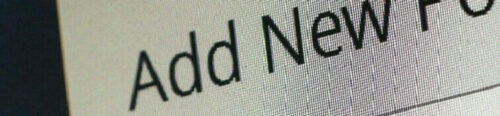You have started a blog…
Congratulations….
And you have heard that you can get traffic via the search engines…organic traffic…
That’s right….
How….
Well…you need to let the search engine know about your blog and add some data…hidden from your visitors to your site…to tell the search engine a little about the content…
But let’s start at the beginning….
Table of Contents
What is SEO
SEO or Search Engine Optimization is the practice of optimizing your site structure and sites content for the rules of the search engine, but not at the expense of your visitors user experience.
You have selected your niche or answered the statement ‘ i want to help ____(who) with  _____(what)’, selecting a small group of people with a common problem to focus on…
_____(what)’, selecting a small group of people with a common problem to focus on…
On your site you write content for your visitors, be it a ‘how to’ or a review of a product or anything else…it is useful for your visitors…
Now you just need to get eyeballs on it to make your fortune…..
To do that without using paid traffic or working hard on social media to get visitors you can try to get ranked on the search engines….
Ranking means that the search engine has found your content to be relevant with respect to the search (query) typed in….
How relevant and how good will go some way towards determining your rank….
Achieving that will give you what is called passive traffic …traffic that will flow to your site every time they click on the result served up to them in the search results…
Ok…so i need to be listed highly on the search engines…
How do i do that…
How to start SEO on your site
You need to let the search engines know you exist…
They will find you if you add content to the web, but why make it hard…To start this process you need an account with Google…
Yeah i know not everyone likes Google, but think of it as a tool…just like social media can be a  tool….you don’t need to like it to use it for your advantage…
tool….you don’t need to like it to use it for your advantage…
So mosey on over to google’s site and sign up for an account.. .if you have a gmail account then it makes it easy….they are free and again can be used as a tool…
But the google analytics tools can be useful to you..as we will see later…
But first we need to add something to your site to trigger an event when a visitor arrives, this is a piece of code….
Don’t worry you are not turning into a programmer, it is very easy to do…
But first make sure your site is secure….
Does it start with https:// in the address bar …or with http://
If it is http then you may need to talk to your hosting company to add a ssl (Secure Sockets Layer) certificate to your site….
If that came as standard ( which it hopefully did nowadays) then you may just need to activate it in your c-panel or back office….
So now your site is secure we need to make it easy for you to add data for the search engine….
This is done by adding an SEO plugin to your wordpress site…
Adding plugins to your site
There are several SEO plugins available for your site…but which one to choose….
Most are available free as they are created on an open source agreement, but some of the features are held back as a premium option…but they will function as free versions….
In your site dashboard, clicking on plugins>>add new
And typing in SEO into the search box, brings 4,290 results…not all SEO plugins…but a fair few are….
Now, you sigh, which one is the best…
And to answer that…’ it is the one you will use and is easiest for your workflow’
There are technical ones, in your face ones and quiet ones….
But to add one for now …i would suggest adding a newer one called Rank Math…
I know Yoast and all in one have been around for longer, but for me this means that unless they have rewritten the way they work recently then they have older tactics…which may be a little outdated….
So clicking on install for rank math will add it to the list available in your plugins….
And once installed all you need to do is to activate the plugin…..
It can be very intimidating with the amount of information inside what should be a very simple plugin….
The plugin will work ‘out of the box’ with no modifications…
But i would advise to make sure the following modules are activated:
- 404 error
- analytics
- Image seo
- Link counter
- redirections
- schema
- Seo analysis
- And sitemap
There is a new menu added to the left sidebar and at the top…
It is worth taking a few moments to have a look at what is available within the plugin…
And creating an account with them so you can get access to the seo analytical tools for your site…
But just remember these are only guidelines and won’t guarantee that your article will rank highly…there are a ton of other signals google takes into account, but you may as well use the ones you can to the best of your advantage….
Adding the meta data
For your site you need to add the data for the search engines or the meta data….
You ideally need to add a meta title…this is one that the search engines will display…
And a meta description of your site…your chance to describe what your site is about, using a few keywords within your niche….
This wording may be used as the page title and description of your site when listed in the search engines….
Notice the words ‘may be’…they don’t have to use it, but if you make it relevant to what your site is about and useful to attract visitors in your niche the likelihood is that it will be used…
But it doesn’t stop at your site having meta data…each of your content you create has this as well….
Adding the post meta
For each post on your site you can have a listing in the search engines…
What they tend to do is to take the first 160 characters from your post….
Unless they find a meta description added to the post which is a summary of your post, or an enticer….
This is hidden from visitors on your site and only read by the search engines….
The search engines don’t have to use it …
If they feel there is more relevant content within your post then they will use that….
So any description you create should be an intriguing snip of what your post is about and include, if you can, the keyword or similar to add to your page SEO…
But at the bottom of the post will be the guide from rank math to help you….
Don’t worry if you cannot achieve a perfect score…it is a guide only…
Advanced SEO
On page seo can be as complex or as simple as you want it to be…
After you have created a few blog posts you will become more comfortable with how to add external links and then internal links to other relevant articles on your site.
You will be adding alt text to images to help people with screen readers …and to add a keyword or two to improve your SEO….
Using the subheads to create a summary of the posts contents, and drop your target keyword in as well or at least words with the same meaning….
Adding a table of contents plugin to assist readers to ‘ at a glance’ see what the article is about, this also helps the search engine ‘see a summary’ of your post and may be grab that as the snippet…
The snippet is that result you see right at the top of the results page outlined with more words and even may be a complete answer to your query, you may not be ranked at the top, but you can jump over sites to gain the snippet….
Using the permalink of the post to add more keywords …this doesn’t have to be the same as the post title…but a short keyword phrase about the post topic….
Your sitemap
The structure of your site is shown to the search engines in the form of a sitemap when they crawl 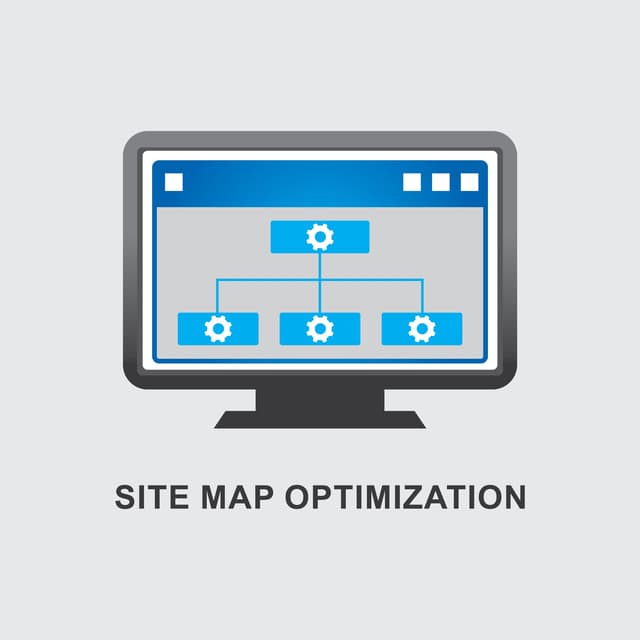 your site…
your site…
This is created from rank math automatically as you add more content, an updated version is sent to the search engines to inform them of new content.
Once you hit the publish button the article is added to the sitemap…
The sitemap is created in xml format and can normally be viewed by adding /sitemap.xml at the end of your url….
You can decide whether you want images indexed by google ( added to it’s list), some say it is a good idea and other say not to…
If you have an image ranked and it is clicked on make sure that the visitor can get to the relevant article as it will only take them to the image…
Adding text and a link to the description of the image may, if your theme allows it, show this to the visitor…
Otherwise they are shown the image and that’s it….not a good visitor experience of your site…
So maybe the ideal is not to have images in the sitemap…
The other one is category pages…
These will rank for terms within the category as the archive page ( page you see when you click on a category) will display the summary of the posts contained within there.
But clicking on the result will take the visitor to a summary page rather than directly to the post containing the keyword….again maybe not a good user experience….
Within the block editor there are blocks that can add a post carousel…
If a page is created that has a post carousel for a category…this may rank and content can be added to allow the visitor to have a good user experience…and go on to select a post from the category….
Once your site has grown then it is a good idea to split your sitemap into several sections, having several sitemaps for the various bits with an index sitemap to tie them together is how google wants it done for large sites.
Going deeper
You can get caught up in optimizing your site for the search engines and forget about the visitor…
At the end of the day, if your content is ranked highly and visitors land on it only to disappear back to the search engines quickly…you will find your article dropping rapidly into the dark depths never to be seen by searchers again…
So always remember that you are primarily writing for people to read and get their answers….
You may give them actionable steps or the relevant information they are asking for….
But write for readers first…search engines second…
You will find as the years go on the search engines will become a little smarter and work towards ‘real speech’ …
So any attempt to game them now will fall short in a few years time…
There are a lot of changes going on within the search engines…
With snippets of your articles being able to outrank others, paragraphs being indexed and ranked if the search engines find it relevant to a query….
So find the keyword…write compelling title …a cracking article with the compact answer first and detailed answer below…
Use the sub heads as a skimmable condensed article….
Add relevant imagery to help readers remember the points and use the alt text for visually impaired readers…and search engines…
Setup your permalink structure (how your posts are stored on your site) with the post title added rather than a number….
Goto settings>>permalinks and make sure that the post name or custom with %postname% is selected…
And make you site one that your visitors will remember and come back to…
But you want the pages on your site to rank high on the search engine results page (SERPs) as this is the way that visitors searching in the search engines will find your articles…
You also want to be able to see the data from the search engines relevant to your site …so that you can optimize it for your visitors needs…
Remember what i said about the google analytics tools being useful well….
The other analytics account to setup and verify is the google search console (what used to be called webmaster tools), with this account you will be able to see what sort of queries google thinks are relevant for your content.
The other account i would advise setting up is a newer one called microsoft clarity…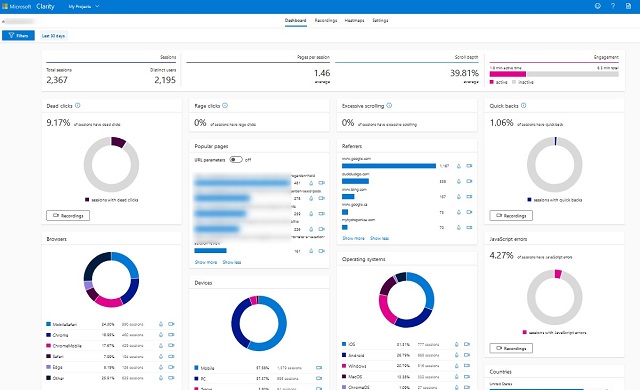
You get to see recordings of actual users reading your pages….
It is weird seeing the mouse movements and the page scrolling…trying to think what they are thinking at that moment may give you more insights into your visitors….
But concentrate on getting the fundamentals right at the start…
Doing the keyword research..
Creating the meta data for each article as you are writing it…
Creating relevant content for the keyword…
Following best practices for creating your posts…
Make sure your mobile site speed stays fast, as visitors ….and now google …are now using this as a indicator of quality.
Follow these basics and your site will maintain its rankings while others will bounce around trying to chase the next algorithm update…
Always strive for a good user experience…..
If you wouldn’t sit, read and comment on your content why should others?
Please feel free to sign up for more content like this, and leave a comment below on your views of SEO…
If you need help setting up your site’s SEO or seeing the big picture of your site then please get in contact and we can see what we can do to help you….
About the author
Phil has been working online since 2015 and working with computer for longer than he can remember..
He has successfully built a few sites that are ranking highly...
He is now experimenting with techniques to see how far google has gone with the ranking process, with an eye on the speed of the sites along with the web core vitals...
His philosophy is 'if you can control it then do'....
If you want Phil's help then please use the contact page to reach him...