Website Planning
How many of us thought ‘ i have a brilliant idea for a new website’
And dived straight into creating content ….
Produced a few articles only to find after three or four….
We ran out of steam….
We thought…’but…but …i know so much about this topic…’
And this is where planning a website comes into play…
Create your site like a project and plan it, this way you get an easier ride when the going gets tough….
Table of Contents
The first steps in website planning
Most people who start a blog don’t bother with this, but you are not one of them…
You have decided to stay organized and succeed quicker than they may…
You have the idea and maybe it is not quite clear in your mind whether it is something you can create a site about….
So let’s have a look at the information you can gather before you dive into create your website…
Website Purpose
Every successful site has a purpose.
And yours will be no different…
All we need to do is to work out what it is…
Ok…so what area will it be in…
Health, wealth, food and leisure …
These are the main four that are chosen…
Your idea maybe within those, hopefully a lot further down the niche scale….
So completing the sentence ‘ I want to help ____( who) with _____(what)’
Will give you an idea if you are thinking on the right lines….
It could be a blog or an ecommerce website, it really doesn’t matter you still have to think about the purpose.
Every business is in the business of helping, so you need to start thinking like that.
So now you have an idea about the purpose of your website we need to find out who you are making it for…
Target Audience
Who are you going to talk to ….
And before you say everyone…
Think about it…
Do you talk to your children the same way as you do your friends….
Do you talk to your buddies down the bar over a pint the same way you do at work…
So think the same way about your business…
You can always modify who you are talking to, but you need to get into the headspace of only talking to a select few people not everyone.
So write it down. Identify your target audience.
Describe them, in as much detail as possible…
See them in your mind, and bring them alive.
And think about how to change them from readers to customers….
Sections of your website
Ok… you have the overall niche and who you are going to talk to.
But more often than not you can break the niche down a bit more.
To have different sections …
These can be considered categories within wordpress …we’ll get to those later.
So if your idea was brickwork in the garden…
Then main sections could be
Bricks, tools, how to’s, maintenance
These can become sections of navigation on your site…
And each of these main sections is now broken down into what topics we can write about.
Topics for the categories
Taking the main sections above, my mind is now jumping through each one and shouting ideas at me…
Get them written down under the relevant section
Bricks
- Types
- Best materials for wet regions
- Best materials for windy regions
- Best materials for sunny regions
- Fancy bricks
- Engineering bricks
- Heat proof bricks
Tools
- Hand tools
- Electric tools
- Hire or buy
How to’s
- How to clear a create a brick path
- How to lay bricks around a pond
- How to build a low wall
- How to build a retaining wall
- How to build a brick pizza oven
- How to curve a brick wall
- Building a green house brick wall
- Footings for a brick wall
Maintenance
- End of year garden brick wall maintenance
- Pointing
- Is moss a problem on a brick wall
- Why you should clear ivy from a brick wall
So you can see now there is a site structure coming together….
And i have 20 or so posts, from questions i can think of immediately, and looking for keywords in these topics , creating the outlines and then going on to write the posts.
I know what i am going to be talking about for a few weeks….
Well you are going to be producing 2-3 posts per week, aren’t you….
You can see how each post could link back to others on your site and support each other.
But talking of keywords, we are probably not the only ones with this idea…
So we had better find out what others are doing…
Competitor research
Using your favorite search engine, type in the main topic for your niche…
In out case garden brickwork
Because i am in the UK, i get a lot of results from DIY businesses…
So they are not specialists, but they do sort of have authority in the niche.
Amazon have a few books…
Well we are thinking of blogs .. and videos….
And there are youtube videos….
And you can now go through some of the blog post ideas and see who turns up…
If the same sites keep turning up then it is worth noting them as competitors and checking out their site.
Even if they are a general builders merchants, then if they have a section on brick work, does it cover what you want to…
Ok, so you are relatively happy with the level of competition…
You feel that with your specialist knowledge, your experience, you can beat most of them…
Now you need a place to put that knowledge…
And that is on your website.
Website Plan
This is where it starts to become real….
This is where you need to put your hand in your pocket and shell out some money…
Yes i know there are free sites available…
But with most of those they will add advertising onto your site, and you don’t really own it…
If anything happens to them …you lose all your hard work…
So i would be looking for a hosting company…
Essentially a computer to put all your work on…
Website Hosting
With a hosting company you want to sort out what you need in terms of visitor satisfaction…
Yes at the moment you don’t have visitors, but with your planning that will change…
You have done the research and others have trodden the path you want to follow and take it further.
So there are visitors out there looking for information.
At the start you can use shared web hosting ( basically where you are on part of a hard drive sharing with loads of other sites)
There are drawbacks, if one site starts having loads of visitors all of the sites on that computer will slow slightly as the loading takes effect, but nothing noticeable.
There are a few hosting companies i could recommend
Blue host
hostinger
Host gator
dreamhost
But go through their plans and think long term, you will be creating this for a while and it will be online for a while….maybe years.
Ok so there is nothing stopping you from moving hosting companies, but believe me it can be a bit of a pain…
Again list them down in a spreadsheet and see which one stands out the most without all the hype of the promotion.
And once we have thought about that we need to think up a name
Domain name
In recent years it matters less for ranking ( getting listed in the search pages) about exact match domains…
So you don’t need to strive for gardenbrickwork.com ( but it is available..or at least it was)
It does tell your audience what your site is about, so in that respect it does it’s job…
But you can use a brand instead…
So GardenOrnamentation ( bit long for me) will allow you to create a site about brickwork and then go on to other areas…
So always think of the future…
You may want to sell it, in that case maybe stick with gardenbrickwork….
But you get the point that it can be a brandable name rather than one that says what your site is about…in this case use the tagline to tell people what tey can expect on your site in no more the 10 words….
And now the styling…
WordPress Theme
WordPress shows off your work via your themes style…
So when browsing the 7000 odd themes, then don’t be swayed by the actual images…be looking at the style of the site
I wish they would just use place holder, but that would be a bit boring….but it would show off the style more.
But the main points – especially with the recent google updates – are speed on mobile and lightweight coding…
Without these you will struggle to get ranked highly….
But if i could recommend three to try out, i would go with astra, oceanwp or generatepress…
These are all lightweight and easily customizable…
They may not have all the features you want, but to start with you will be concentrating on creating content…won’t you…and have a plain background with a logo and title at the top…until you get about 30 articles on your site…..
You maybe tempted with he page builders, but again you are adding a layer of coding on op of what is already there…and with up and coming wordpress block editor updates you will have all this functionality.
But to setup your SEO ( Search engine Optimization ) and other features for your site you will need to add plugins to assist you….
WordPress Plugins
The basic site outline offered in wordpress is good…but it doesn’t cover everything you need for your  basic site…
basic site…
To add the extra features wordpress have allowed developers to create what is known as plugins.
You can look through the repository and find almost anything to add as a plugin, either a free version or a premium version…
And you can add an unlimited number…but they all come at a price…speed or added coding….
So too many, or even poorly coded ones , can slow your site down to the point where google doesn’t rank you over other faster sites…
What do you need as basics….
An SEO plugin, this adds the extra data ( mainly hidden from you) for the search engines….
Some of them also try to help you by giving you hints as to what they think is good seo practice…
Security…this is something that has to be taken seriously…the dark side of the net has noticed all of the wordpress sites and are starting to find the vunerabilities, so a security plugin is a must now…
I must say a little about SSL or the S in https://, google now insists on every site having this whether you are selling anything or not…so when choosing hosting make it one of the points to check whether they include a SSL certificate for each site you are able to host…
Contact form….wordpress with the bloc editor is starting to add a lot of features and hopes it can take over what the themes currently do, along with some of the plugins…but not at present…
So for people to get in contact you still need a contact form plugin, one that prevents most of the spam getting through…
And that’s about it to start with….
And now it is back to content creation for your niche…
Content schedule
With your content strategy .. you get to see your sitemap before Google does…your content planning will show you how your site fits together and includes the outside web as well….
Google likes consistency…so with your articles even of you batch create them only drip feed them to your site at regular intervals…
WordPress has a basic scheduler, but i would recommend a more robust plugin or getting to grips with the email publisher and using an outside scheduler to email your post in to be published….
And make sure you tell people about the fact that there is more information on your site…
You can goto each social media platform and add a short post
Some of the SEO plugins have asocial part which you can fill in and then if you click on the social link ( i know you may feel like billy nomates, but someone has to start the ball rolling and you have to test it don’t you….)
Or there are automated services like IFTTT ( IF This Then That), where you can setup scripts and post to say Facebook and have it trigger an automated post to twtter, instagram, pinterest and others…
But i have found it to be a little unreliable as the platforms keep changing their rules and the way you are allowed to automatically post things …which breaks the links to IFTTT….
Thee are other paid solutions…
And talking of paid…that is one of the reasons you setup the site.. to make money…whether you like it or not and feel that all you want to do is give.. that’s ok …but people feel guilty by just taking and want to give back in exchange…it’s built into us….why do you think charities give you a pen…..
So what sort of monetisation can you do…
Website Monetisation
Depending on your niche and the way you are approaching it may determine the way you monetize your site…
A lot of people start out with ads, feeling that is the way to go as everybody else has them …so they must make a ton of money….
But ads are a really small payer, unless you have a huge volume of traffic…and at the start that is unlikely…but not impossible…
And ads slow down your site…another reason not to go too mad with ads….
So what is the solution…
As i said at the top it depends on what your niche is and how you are tackling it but most go for the affiliate links approach…
You may be able to go for self product creation, so you promote your own products and maybe get others to promote them as well – you then get to have some of the sales money they make…..
But whatever solution you pick , introduce it slowly…
You don’t want to have created a lot of pure information articles and then create a load of reviews or pushing sales…
Just introduce products as solutions…
It maybe that you can go back over some of the informational articles and add a section naturally which introduces a product solution…and if the article is already ranked and getting organic traffic then you may get some sales quickly….
But this is the ultimate goal…to get money in when not present …the passive income…
Not meaning that you don’t have to work at all, but meaning that you don’t have to be present to make the sale : the ‘money while you sleep’ ideal….
Planning your small business
So if you got to here , congratulations. but if you take action and and go through planning your  website before diving in even more congratulations…
website before diving in even more congratulations…
It really is worth taking the time to look forward and have a vision of what you want to achieve and by when…
Goal setting and sticking to them are important when you are the boss and worker…it is all too easy to jump on social media to post this…and three hours later think …what happened there…
Social media now becomes a tool to use for your business rather than a social interactive platform….
So add a time block into your schedule and try to stick to it…
You won’t get it right at the start, so adjust to fit what you can do…
People say create three or four articles a week…well what they don’t say is how long the articles are …so if your articles are a lot longer than others then you can reduce the number…
The main thing with publishing is consistency for google and planning for yourself…
With a content strategy you can see what is coming up and prepare for it…
Your mind can be working out the outline for you to add quickly and then start to fill in the details…
So website planning is one key to succeeding with your online business, the other is to know your target audience…
With both of these and not giving up then you will succeed at some point…
I will be adding more in-depth articles on all of these topics why not sign up to be kept informed when they are out….
Good luck
And thanks for reading
Phil
About the author
Phil has been working online since 2015 and working with computer for longer than he can remember..
He has successfully built a few sites that are ranking highly...
He is now experimenting with techniques to see how far google has gone with the ranking process, with an eye on the speed of the sites along with the web core vitals...
His philosophy is 'if you can control it then do'....
If you want Phil's help then please use the contact page to reach him...
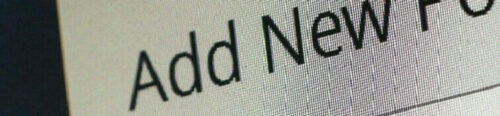


Hi, I’ve just gone through your post about website planning. I glad I came across this post, I created a website a few months ago and I thought I will be making money from it by now. Some of us just go into it before finding out how it works. sometimes we ignore those important factors you have clearly outlined, which are planning and the purpose of the website. Thank you so much for sharing this helpful information with us. I will be visiting your site more often to learn more about website planning. I will also be sharing this post too.
A lot of people dive int othe creation of their site and think that eople will come flocking to read their content….
but the sad reality is that no one knows you exist…until you tell them …
and then htey need to get to know and trust you before htey will take any action you ask of them….
very similar ot a relationship in hte offline space…you build trust as you have more contact….
So the planning phase can be used to think through how to build the relationship
Please feel free ot signup so you don’t miss any of the new content, I will also release some checklists to help with building your online business as well….
Thank you for sharing.
This article is of great help. When I decided to start my website I didn’t think to do quite a few of these steps and now thinking back about it, I feel it definitely would have gave my online website a great foundation.
Planning and content schedule provide for easy content creation and that way you don’t run out of ideas so quickly. You don’t need to worry about doing everything at once when you have the foundation of the site ready.
Thanks for this post it’s great use especially for newbies.
Thanks for dropping by and taking the time to read and comment on the post.
As you say threre is a lot to think about when starting a website, and most of us do miss a fwe bits….
But as long as you get the majority and think through what content you want to serve your audience with, then the other bits can bring up the rear…so to speak…
When starting the site you really need to get the content on there for your visitors, so they can see that hte site is active and large enough to satisfy their curiosity…
This is a very helpful post on website planning and would be useful for anybody that is starting a blog or building a website. Do you have a WordPress theme that you can recommend that is easier to use and edit when you want to add to older blog posts? Website planning is very similar to doing planning for your small business, and you do need flexibility as you grow it.
Thanks for reading and commenting on the post…
For the older posts style i would go for either astra or generatepress…both of these are easy to customize and highly editable giving you the flexibility to create almost any style you want….
as you say planning for an online and an offline business is very similar, but with the ability to see almost what all your visitors do, unlike in the offline shop…you can then ‘stock’ where you see most of your viditors go….