Table of Contents
The old way to create content
The way most of us have been taught, and still are taught, to create content on the web is slowly

evolving….
Back in 2010 we were taught to find a keyword….
Add that exact keywords to the title, first paragraph, a heading, image alt text, last paragraph….
And if you can naturally add it into the body of the article then do so…
But don’t overuse it…
Times are changing…
Google is changing…
Evolving….
So what now….
Welcome to the new world of themed words and phrases….
What is the new technique all about
Dr Andy Williams has been working on the web for over 15 years and has worked through all of Google’s major updates….
He noticed from the way google is going that there started to be a theme for the top 10 results…
They all were using similar vocabulary…or theme words and word phrases…

So to rank highly then you need to include these theme words and phrases within your article…
If you don’t know the words then the chances are that you may not rank highly…
So he developed a ‘spider’ to scan articles and extract these words and phrases that they all had in common…
And from a program to just output a list of words and phrases from the top articles he developed a complete program to organize, research, find words and phrases, write, test your content and compare.
It is a change in the way we used to work, but a good one as it is writing more for the visitor than the search engines…
You include almost a theme vocabulary which is used by the people who know the subject well…
These are the results Google wants to return, as they would be classed the best and most relevant…
So if you could ‘see’ inside their documents what they have included, wouldn’t that give you a bit of an advantage…
Welcome to web content studio…..
Web content studio the program
Instead of being a program that is in the cloud Andy has gone for a downloadable program, i prefer this as many programs i have bought in the past have gone by the wayside when the developers have moved onto other things….
So once you purchase, download, install and then run …what are you going to see and do with it…
Lets have a look inside the program…
When you first run the program you will need to enter your purchase details.
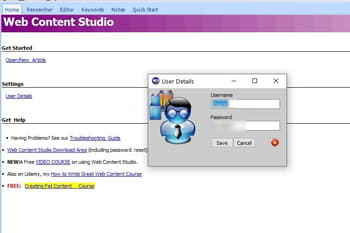
Under the user details you add your username and password…
This then checks that you are who you say you are…
Then it is all yours…
It does periodically check who you are….
The first link to click on is the open/new article
This will take you to the project page…
Manage projects
Most of us have more than one project on the go at once…
And how we manage these project determines whether we go ahead with them or leave them alone …or even forget about them…
Within web content studio you are able to start multiple projects and see the list of them…
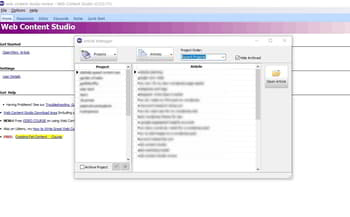
If you have finished with or don’t want to work on some then you can ‘archive’ them and not see the archive list…
So only active projects are in the list…
If you are working on one in particular then the sort order can be changed from default to recent projects…
And that will put the most recent to the top…
You can then add article topics and decide to edit them or just to create a list…
The next tab is the researcher tab…
Researcher tab
The researcher section is an interesting one…
It is very useful when going through webpages looking for inspiration…if you use sites for research then you can add them to the bookmarks tab for easy referral…

Clicking on the grabber button anything you place on the clipboard …or highlight and press ctrl+c…will be place sequentially on the researcher page….
I have found that if it is left on and you go into your google accounts it can appear like a keylogger and lock you out of there.. just be warned…..
But you cat also type into the researcher tab…
This means you can organise your research…if you have areas of a topic you are researching, you can add these to the researcher page and then click under the heading just before you copy the content you want to use as inspiration…
So if you outline your article in the researcher..it almost writes itself….
Once you have finished researching you can send the research to a new note or add it to a note already open…
You can also remove annoying bits that some sites tag along with any copying….leaving you clean research…
If you leave the research on the research tab then it is available from within the editor window…
This will be a ‘always on top’ window, which can be a pain on a smaller screen …moving it from the top to the bottom as you progress through your article…
But is very useful to refer back to your notes….
So that moves us onto the editor tab…
Editor tab
This tab maybe missing at the start when you open the program…
Why.. well you don’t have an article to edit…so why have an editor tab…
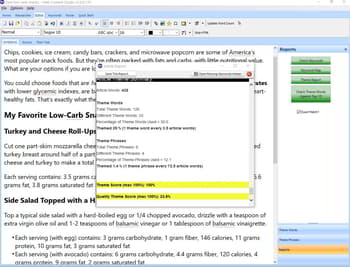
But once you have clicked on open/new article and selected your project and then the article to edit it will appear…
The editor uses a familiar interface ( at least familiar with the older wordpress editor)…
I don’t think Andy will be updating it to the block editor style anytime soon, so if you are used to that editor then i think you are stuck with it…
It is a WYSIWYG ( What You See Is What You Get) interface…
With basic styling functions…
Headers, lists, indents, links, font formatting and a very useful search/treeview function….
You do get to access the source code for the document, so any styling you want to add you can….
And you can get it in plain text format…
The research you were doing…
Well you can have that open as an on top page while writing your article…
Pressing the little star menu item opens the scratchpad panel, where your notes are…
A very useful feature to be able to refer back to the notes you have taken…
There are some article writing guides included and you can also make your own.
Down the right hand side there is a sidebar which shows the theme words and phrases..
And also has a series of reports to help with your article….
You get to see the usage of the keywords with the check keywords…
And the places where you have used the keywords in your article.. yellow for words …blue for
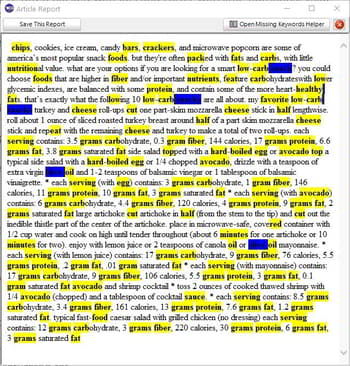
phrases…
Then you get a theme report…which shows how you are doing if the spider was to go through your document with the theme words and phrases you have in the list…
There is a very useful ‘missing word/phrase’ panel you can have always on top to remind you of words and phrases you should be including naturally , if you can….
And then you can check the top 10 against the words and phrases in your lists….
There is a lot going on in this panel and it is where you will spend most of your time ( or at least that is what i am finding…)
And i nearly forgot about the search function…
Clicking the right hand end menu icon brings up another sidebar…
This time to the left…
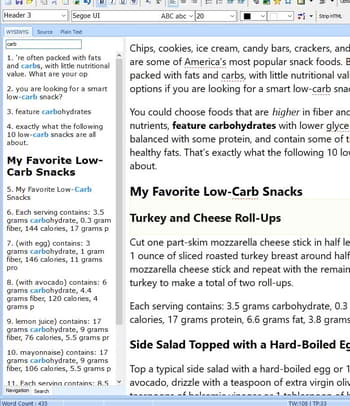
The first view is of the headlines you have used…this was way ahead of this being available in the block editor and is very useful to make sure your document is good for scanners.
At the bottom is another tab for searching…
Using the missing words panel and the search feature allows you to add theme words and phrases you may have missed…or overused words…
What makes this search special is that it shows a bit of context around the search word…
So rather than just jumping down to the word and then reading the text around it you can see whether it is worth going to in the search panel…
I think it is a very useful feature…
There is a spell checker, which you can setup through the options menu….
But before you get to writing your article you need to get the all important theme words and phrases…
And that happens in the keywords tab…
Keywords tab
This is where the spider does its work…
You choose a root phrase ( same as a keyword) which will be the topic of your article….
So you have found that in google autocomplete ( or keyword researcher pro) that your niche are
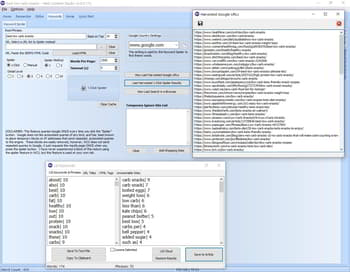
asking about how much and when to feed my dog…
To me that is a bit vague and would target either a breed or size of dog ( most of the generic questions have been snapped up by the main authority sites, but you can get the niche vocabulary from them and the more specific sites)…
So maybe ‘how much and when should i feed my boxer’….
Leaving the rest of the settings as default you will be checking the top 10 pages with the first 1500 words…
Now click the spider button…
You will see the program go away and get the top 10 pages from google and then run through getting the 4 words, three word, two word and one words results before producing a panel of results…
If at the top of the panel you don’t see a few words from all of the top 10 pages then you should examine where the results have come from…
There maybe pages google has placed in the results that will skew the words and phrases…
There is a button to look at the results …
And now there is a button to see the results in a browser panel…that is new in may 2021, so it is still being developed with free updates…
You can add sites to the ignore list under options or if they are just for this search then there is a pane for adding them there…
Rerun the spider after making the adjustments…
What you may find is that after about 6 runs you get an error message…
This maybe google hitting you with an auto results block…
This will stay on your ip address for a couple of hours and Andy has included a laod HTML button if this happens…
You run a manual search in google and copy the source code to the panel which opens…
The spider then uses the results in there…going to the sites ‘directly’ with the copied results…
Once you are happy with the results…you got a few from all 10 of the pages, then you can look through them and remove any words and phrases not used by an authority in that topic…
Yes that means you still have to know a little , or preferably a bit more, about the topic you are writing about…
But it gives you the languages of the articles.. .the words to include that google is looking for in a relevant article.
After you have got the words and phrases down to a sensible amount ( 30 or so), then you click save to article…
You now have the sidebar populated with the theme ( key) words and phrases for that query…
Now write your article…
The next tab across is where all the notes for your project are stored…
Notes tab
You can build up a number of named notes relating to the project within this tab…
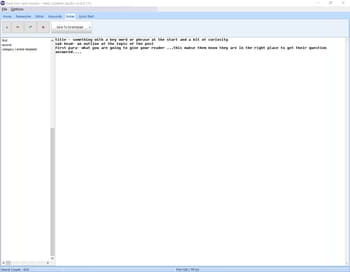
So all your researching can be done in batches and article writing also carried out in batches…
You can send your research to a note to be saved for later….
Ideas for future work and outsourcing can be stores and modified within here…
And that is a quick overview of the web content studio program…
It may seem a lot to take in at first …and it is …to change the way you have been working for years to another method, which you don’t know whether works…
Even though Andy has been using this method for years now and proves it works each time he creates an article….
It will still take you time to get into the working habit…
I know it did me and i still drop back occasionally….
But let’s have a look at the pros and cons of using the program…
The pros
It’s yours….it is an offline editor…so once you have done your research for your articles then you can switch off the distractions and concentrate on content creation….
There is a lot of training, Andy has created a Udemy video course you get for free on how this system works and goes through the whole process….

There are plenty of help videos on topics related to how this software should be used for your best advantage…
Once you get familiar with the interface and spider you can easily scrape the theme words and phrases the authorities use online…
It helps with your SEO to get your articles ranked quicker and higher….it’s interesting doing a search for a keyword only to have your site come up in the spider results…meaning you would be competing against yourself…choose another topic….
It helps organize your workflow, projects and content marketing…
The researcher is a nice feature…helps with gathering ideas quickly…
The cons
Is there a MAC version…i don’t think there is one specifically for MAC’s…you would have to run it in emulation mode for windows….
If there are updates to the program you will need to click on help manual update as there is no auto updater…
I have had the occasional crash, but Andy is on hand and a quick email has sorted most of these out very quickly…
The block by google is a pain, but google really doesn’t like any form of auto scraping of results…
The software can forget who you are occasionally and request verification…what you need to do then is to put in an incorrect password and then the correct password and it is ok….
It can take a while to get your head around the theme words and phrases method and learn a new workflow…
In use
I have now been using this software for over three years and it really does help with creating better articles with the ‘correct ‘ words in them…
You do start to use the authority vocabulary associated with the topic….
You get into the habit of writing the article …then opening the theme report and scrolling down…
And either getting disappointed or smiling at the figure you get…
Opening the missing words and using the search to find opportunities to add naturally the theme words….
I tend to not add links at this stage or images…waiting until i add it to my site before carrying out those tasks…
I might add a link as text if i come across something i want to link to…
A quick look down at the bottom tells me how many words have gone into this article…
And all the red underlining shows where in may have made a mistake…
If i was looking for a way to improve my blog content writing would i look at this if i didn’t have it…
Well i bought it when i was making no money at all after going through the videos showing why…
Now looking at the way google is going i would jump at the chance of buying it…
This and keyword researcher pro are my main two tools i use for all of my businesses…
I have got used to the interfaces of both programs and now find them very easy to use…
Does this one come up on special …not very often…and i mean not very often at all….
But like KRP you get free updates and can talk to Andy about improvements to the program.. .which he does consider…and may implement if he thinks they will add value and he has the time…
With the change in Google’s way of dealing with keywords i really would advise rethinking your strategy if you are still targeting exact keywords and just including them in your articles…
Google is going toward the intent behind the keyword…
So if i searched for ‘ what do i feed my dog’. that may seem like a good keyword to target…but Google now will be taking into account all my other searches…if i have just started searching for dog items, toys etc then it may assume i am new to this, and may seek other info from social media, images , posts, etc to piece together what type of dog, age of dog to get me more relevant information…
So if i target ‘ what do i feed my dog’ then this article is not relevant to my current search and would not rank highly…
If i created an article on feeding your boxer puppy..and Google finds out you have a boxer puppy through other means then this would be returned as a relevant article….
So we have to get a bit smarter and look at the intent behind questions our niches are asking…and what went on before…and what Google may be able to find out…
Piece all those together and write the article with web content studio using the theme words and phrases…and you will be onto articles that will rank highly as they are very relevant to your niche…
Does the old method of choosing a keyword and using that exact keyword in the title, first paragraph,

an alt text, a heading, the last paragraph still work…
It does at the moment, but i predict that pages written like this …essentially for search engines …will start to fall over the next couple of years….
How long do you want your content ranked for before you need to rewrite it….
Personally i would prefer to write and forget….creating a piece that is timeless or evergreen….
Program name: web content studio
Price : $167
Owner : Dr. Andy Williams
Created: 2008
Maintenance: Updates Free
Training: online help videos and free training course
Recommended: definitely yes
Thanks for reading
phil
About the author
Phil has been working online since 2015 and working with computer for longer than he can remember..
He has successfully built a few sites that are ranking highly...
He is now experimenting with techniques to see how far google has gone with the ranking process, with an eye on the speed of the sites along with the web core vitals...
His philosophy is 'if you can control it then do'....
If you want Phil's help then please use the contact page to reach him...
