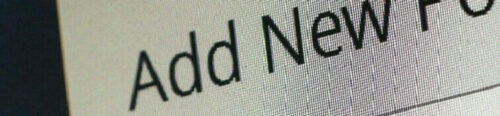Table of Contents
WordPress Page sitespeed
The Google in May 2021 will affect most WordPress sites…
Unless you are prepared for it, your site may not rank as highly as other comparable sites that load faster.
Google has said that it will still take content relevance over speed…but….
With people looking for immediacy, slow pages will affect their revenue…
And we know what that means…..
You don’t get to rank highly…
So for a change the smaller lightweight sites have an advantage over the behemoths…
Clean sites with good quality content and less flashy graphics may end up beating the huge authority sites that take ages to load…
There are a few places you can go to speed test your site.
The main one is still Google’s pagespeed insights..
A lot have recommended gtmetrix, but the free version only test desktop and this update is about mobile speed….
Webpagetest is a good one but the results differ…you get the information on how your page is loaded but don’t rely on the speed results…
And of course there is Lighthouse in the Chrome dev tools…where again I tend to get faster results than on Google’s tool…so will always go back to this and test it a few times to get the average result…
But what happens if you are still struggling to get a good pagespeed insights score….
Let’s see what affects it and what you can do…
Web Hosting
What is web hosting
You need somewhere to store your site that is accessible 24/7 and you don’t want to leave your computer on all the time…
And it’s not the latest and not optimised for the web…and you want to use it for other things….
So for hosting (storing) your website you use another computer called a server…
And this server has storage which you may have the whole of (managed) or part of (shared hosting)….
Let’s see how this affects the speed of your site.
How does web hosting affect my site
If you are on a shared hosting plan (as most of us smaller websites are) then you are using shared resources of the server….
What does this mean….
You have limits that cannot be exceeded…
If you try to have too many visitors at one time then each visitor will have to wait to get all of the information, taking longer to load the page…
Once we get to this stage you will move your site from shared to managed hosting to get more resources to prevent this limit.
And a lot of us are thinking, I wish…..
Don’t worry so do I…..
But there are shared hosts and shared hosts….
If everything is kept up to date and running smoothly then you will get the optimum speed for that host…
But not every hosting is equal….
Some won’t upgrade the servers until they have to…makes sense (not broken don’t fix)..
But this may slow down your site delivery…
Some won’t upgrade to the latest version of software….
Again there maybe slight advantages for the latest software…
Or there may be memory constraints limiting your site delivery…
More likely as resources are shared…
And the server itself only has limited resources shared between all of the sites hosted on it…
What can I do to improve my web hosting
Selection of a good host is important….
But nowadays a lot of hosts are good and the ones that aren’t tend to fall by the wayside…
So selection of a good shared host is important…
If you are experiencing issues with speed from your hosting provider…talk to them and see what they can do…it is a lot easier to sort it out there than move hosting…believe me….
Siteground…Bluehost…Hostinger are all useful hosting providers with various hosting plans for your site….
But not the most effective component at the start of your sitespeed journey….
Images
We all love to add bling to our sites.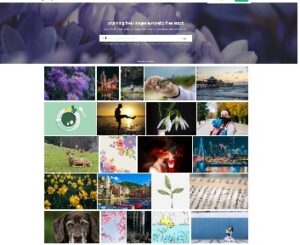
Flashy images or movies…
We want the user experience to be the best…
Better than all the rest….
Yeah I know a bit cliche…..
But we do live in a more graphical world with the introduction of a lot of image social media…
So we need to do a similar job on our websites…
And we upload images …a bit of text …then another image….
And do we look at what impact our images are having on load speed ….
Not in the past…but we will in the future…
How are images used on your site
When you add an image to your article and then when your visitor views it, they download it…
And as mobile loading speeds are not as fast as desktop, this tends to be the area where most sites have issues…
Images nowadays are huge compared to where they are being used…
Even the free image sites are delivering very large image sizes…
One I downloaded for this article was over 2Mb (over 2 million bytes)
Agreed this is a high quality image…I could print it out at poster size and not see a pixel in sight….
But for an article being viewed on a mobile, it’s a bit overkill….
The largest you need is probably a few Kb, over a thousand times smaller…
How do images affect my site
The size of images affects your sitespeed by having the viewer download these every time they view your site….
Not quite correct as browsers nowadays store a lot of the sites to show you them faster the second time you visit….
But we are talking about first time loading and improving it…
So yes you can have images in your articles…
But make sure you optimize them for where they are going to be used….
I have articles on this site that have over 35 images and still achieve 90’s sitespeed on mobile…..so it is possible…
So let’s find out what you can do to help yourself with one of the most important pieces of the speed puzzle
What can I do about my images
Uploading large image files is standard nowadays….
But on websites they have no place …unless they are being offered as high quality downloads…even then the images served on the article are thumbnails or small low quality versions of the downloads…
To optimize the images already on your site, especially if you have hundreds like most of us…
Would take forever….
So what’s the alternative….
There are plugins that act as image compressors…
Automatically reducing the file size to serve to your visitors….
Some work better than others…
But the best way going forward is for you to take a lot of the load off these and reduce the file size before uploading…..
It takes a few moments to reduce the size of the file and once done it is on your site forever….
It makes the size of your backups smaller as well…..
So, back to the image compressors…
Which ones would I suggest using…..
WP Smush is one of the best and easiest ones to use….
It has been voted as the best due to the features …and because it is free
Shortpixel is another useful one, again a free version is available…
One limitation I found with the free version is the limited size of CDN ( content delivery network) available for free members…
Now you are asking ‘what is a CDN?’…
That is storage worldwide so that visitors in Melbourne Australia don’t have to wait for your hosting server in New York to deliver images over the network…
There are a number of computers globally that are storing copies of your pages to deliver them locally and speed up the process…..
So an image compressor that not only reduces the size of the image, but can also place them on a CDN for free …and ideally an unlimited service….would be ideal…
One of these plugins I have come across is Swift Images….
Worth giving it a try…and it saves a backup of your original images before compressing….so you can always restore the old image….
Ok so we have looked at some of the glitzy bits on your site what other bits are there…
Oh yeah the styling of it..
Or your theme….
Let’s have a look at that next…
Theme
What is a WordPress Theme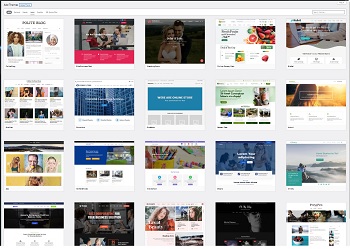
When you first started your site you had a vision in your head of what you wanted it to look like…
And with WordPress you have three main components…
The core program, a theme …which styles your site and plugins ( we will look at those in a bit…)…
And there are thousands of themes to look at…
All trying to get your attention….
But not all of them are well coded and fast…
And this can have a major impact on your pagespeed
How does the theme affect my site
As mentioned above themes that are not well coded and responsive can have a major impact on your sitespeed…
With all the pieces that go into creating a theme sometimes the designers get carried away with how they can do it….
The other thing to watch out for is getting a theme that is still being serviced and being kept up to date…
With major changes going on with the WordPress core program compatibility and security are key to themes and plugins….
If you theme is not being tested and kept updated then you may experience slow loading times…
I recently worked on a site that the theme was last updated over three years ago…
And couldn’t get the sitespeed to increase…until I created a staging site ( a copy) and changed the theme for a more modern one that was being kept updated…
The speed then shot up as I had expected and now is a site that I expect to be able to rank well…
What can I do about a slow theme
Which theme are you using ….
Goto your backend dashboard and click on appearance>>themes and the first one in the list is the theme that is current…..
If there are a load of themes in this list then consider removing all but two…
The one you are using and a default WordPress one …like twenty twenty…
All the rest remove by clicking on details (when you hover over the theme you get the details box) and in the bottom left corner is a delete link….
The easiest way to check the last update for a free theme is to jump over to the WordPress theme repository and type in what theme you are using and see the last time it was updated…
https://wordpress.org/themes
If it is more than three months ago then start looking out for a new theme.. add it to your workload and talk to someone like me to change your theme over to a more up to date one….
Having this slow your site down, when there is something you can do about it is crazy…there is so much that you cannot control for ranking you may as well make sure the bits you can control are working well…
The themes i tend to use are Astra, Oceanwp and Generatepress….
These are all lightweight themes which are fairly customizable…
And have premium upgrades to expand on the customization….
Another one I have just come across is Neve…again very lightweight and customizable…
So if your theme is not being updated then do something about it….
So we come to the other ‘ shiny object’ within WordPress…the plugins
Plugins
What are WordPress plugins
The WordPress program itself is quite boring…it does a lot, controls a lot…
But from the outside it is not that interesting….
The theme helps…but you want more…
And this is where the functionality of plugins come into it…
You can get a plugin to do almost anything….
I am still looking for the one that gets me loads of visitors from out of the gate…
I am sure someone has tried to write one…
But seriously…having too many plugins and quality (again) of the coding will directly impact your page speed…
I know you want the little widget that does….
But do you know what that does when someone visits your site…
Does it slow it down when scrolling, or loading for the first time…
How do plugins affect my site
As said above poorly coded and sometimes useless plugins can really impact your page loading speed.
Every time a plugin needs to call no a resource it slows down your site…
So it is worth going through your list of plugins and seeing if you really need them…
What can I do about plugins
It is worth doing this on a staging site (a working copy of your site that is not available to your visitors …so you can work on this to make changes without affecting your visitors…then upload the results without interfering with your visitors journey).
But going through your plugins and finding out where they are being used on your site…
You may have found one and thought…that looks good I can use that for….
And used it once ..never to use it again….
Well now is the time to decide whether it really is worth it…
Or seeing whether there are plugins that cover multiple functions to reduce the list…
One tool I use just as a quick check is plugintest.com…
This does a quick ‘smoke test’…to see whether the plugin will bring down your site…
It can’t cover all eventualities, but it does show the speed impact and coding quality of the plugin…
With this site I have gone back to several plugin developers and asked about slight errors creeping into the latest update…only to see a new update a couple of days later …
You can make a difference, make a decision whether that feature is really necessary or will it have too much impact on your site.
Remove any plugins that you don’t use as once activated they may leave traces in your database until removed from your site…
And make sure you keep them updated….
But both themes and plugins work with the same languages…
Javascript and CSS ( cascading style sheets…HTML styling to most)
And this is one thing you may have seen when you visited pagespeed insights…
Js and CSS
What is it 
Javascript is a computer language that is used to link into the WordPress core program….
If you create a theme you will use functions within the core program for dynamic data…
This is what makes WordPress different from HTML websites….
All of your articles and images are stored in a database and assembled at the time of viewing….
The CSS part of it is to do with the styling of your site…
So the font (size and type), the headings (h1…h6), the pull quote, the spacing between lines, everything to make your site look good is really controlled by CSS.
But there is a downside to this…
Not all of the CSS or Javascript is needed for every site but is loaded…again having an impact on the speed of your site…
How does it affect my site
With Google’s pagespeed insights screaming at you …remove render blocking elements…
Most people look and grab the nearest programmer…who sighs and start to work on your site…
There are scripts you load in for tracking visitors, Google insists on having that in the head section of your site…
And which bit is loaded first…the head section…so the main graphics have to wait for this to load, other plugins and CSS add information into the head section …and this can become very large, taking a long time to load before getting onto the main section….which is the only bit the visitor is interested in….
If you need this information on your site is there anything you can do…
What can I do Js and CSS
For most of the information in the head section your page would load quite happily without it…
So why have it…
As I said above…the Google tracking code and other bits of useful information are loaded in the background….
But these don’t need to be loaded first…ideally they would, to track any bots, but to track humans it can be loaded after the main section…
Or deferred….
So another plugin …I know I said to reduce the number but these can be very useful in improving the speed of your site…can be used to minify your Javascript and CSS…
Again another term you may have seen but not known what it is…
Minification is really just compression of coding.. but this time you cannot remove any words but you can as far as possible remove the spaces….
Coders like to see what they are writing and indent sections to make it readable…but the computer doesn’t care about that and it increases the size of the file …only a little bit but it is still an unnecessary increase…
So there are plugins that can take the Javascript and CSS and HTML of your site and strip the spaces (minifiying) and defer certain functions loading to help speed up the information loading for the visitor….
Which ones are the best…
Well for free I would look at Autoptimise or Asset Cleanup…
A lazy loader for defering off screen images will speed up the full page load.. and both of these plugins have one of them…
There are other plugins that are paid versions an one of the best is WP Rocket…
This plugin does a lot more than just minification there is a cache or store for your webpages…
WordPress assembles your pages from bits of information …just like loading files on your computer from a hard drive…and as with your computer you get fragments of information stored anywhere there are gaps and it takes time for the hard drive to access and assemble the file.. so on a hard drive you defrag or de fragment the files …putting them all in one place so it is quicker to access them…the same takes place with caching your site…all of your pages are assembled in memory for instant access….
And a lot of the plugins that do minification and deferring are also a caching plugin for your site…
W3 Total Cache is another very good one and this has a free plan as well…
This is one of the most effective methods of speeding up your site…
Behind making sure your images are optimized for where they are being used….
The results
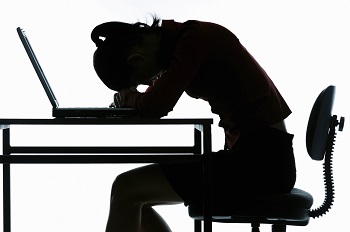
So there we have it…
A number of ways you can go through your site and optimizer it for the update in Google…
As I said at the start Google will not be ditching sites that do not meet the requirements, but it will give your rankings a boost if you can meet all of the requirements …and that is the important bit…all of the requirements…..
Even John Mueller said that …if you meet all of the requirements you will get a boost in rankings over others who don’t meet it…
If you have no chance of getting your speed up or you know your niche don’t use mobiles to access your site then no worries…
You will still rank for high quality information within your niche…
But if you can tweak your site for a bit more speed …you give your visitor a better user experience and they may just come back again and tell a friend about your site….
Isn’t that how you want your site to be found……
So it is worth looking over your site in the backend occasionally …maybe add a day a month to do maintenance…
Just to check your theme is still valid and all your plugins are still updated…and you image library is not getting out of hand…
And your site speed is still as good as you like…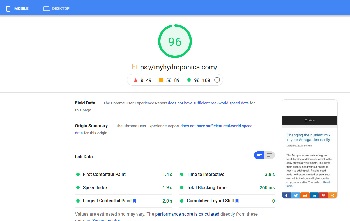
Remember it is on each page that Google will be adding a little tag for speed rather than your overall site…so a few test pages to make sure it is still performing and keeping track of those numbers is worth it…
Once you have a certain amount of data from visitors then Google does help you out with issues being reported in your search console…
So down the left select core web vitals and you will see at a glance any issues…
And as with all things Google wait to see if they are repeat offenders rather than Google reading your stats at a busy time…
But if you are getting that busy then maybe it is time to look for new hosting…
If all this information leaves your head spinning and ready to run away…don’t…
Why not get in touch with me to talk about your requirements and see what we can achieve together to improve your site speed….
Thanks for reading
phil
About the author
Phil has been working online since 2015 and working with computer for longer than he can remember..
He has successfully built a few sites that are ranking highly...
He is now experimenting with techniques to see how far google has gone with the ranking process, with an eye on the speed of the sites along with the web core vitals...
His philosophy is 'if you can control it then do'....
If you want Phil's help then please use the contact page to reach him...